Blog
Business IT News &
Technology Information
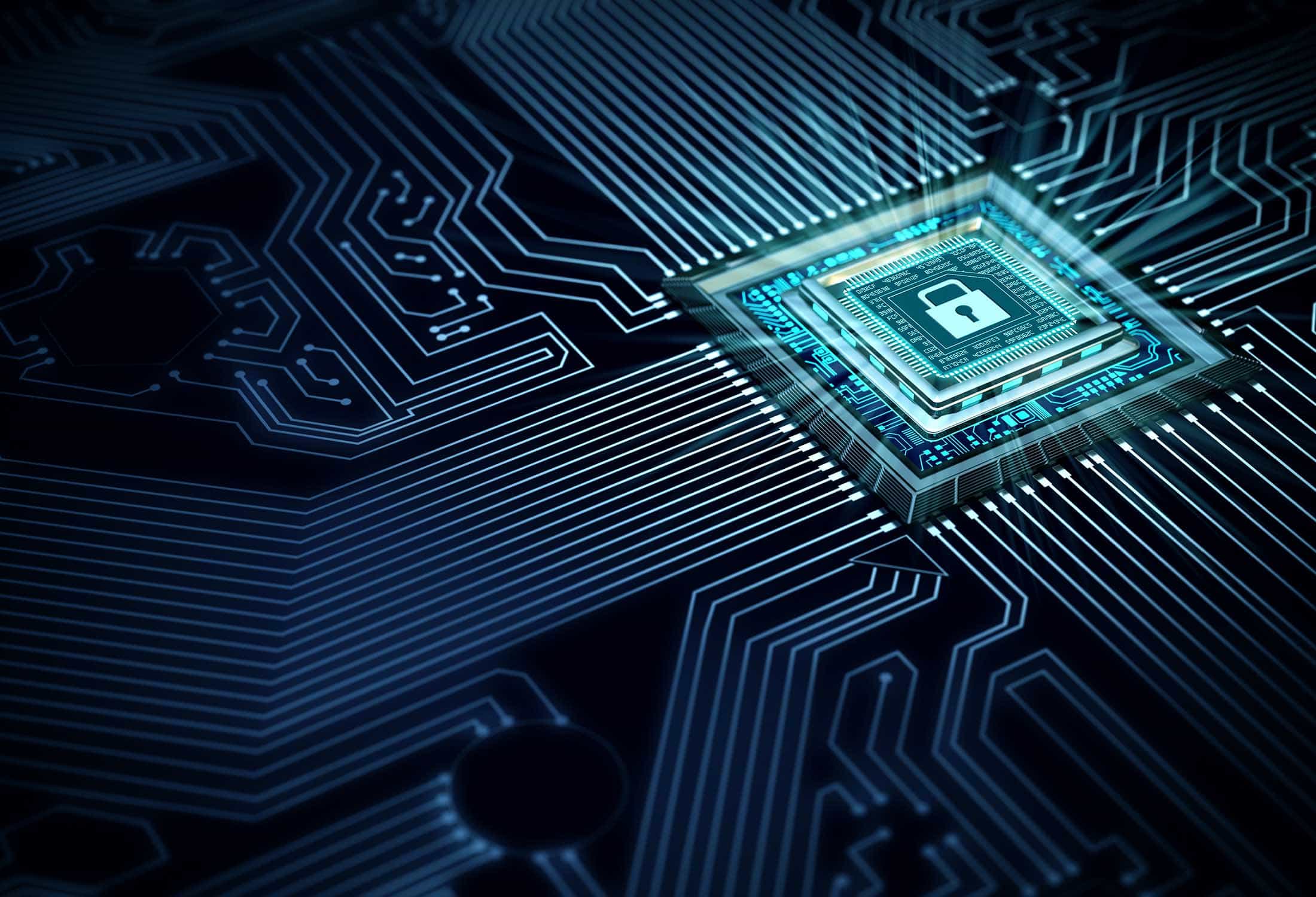
From Office 365 to Azure
Craig Yellick, VP Business Solutions
To our many Office 365 customers – congratulations, you did it – your organization is successfully “in the cloud” and enjoying the many advantages and benefits of rolling out Office 365 and SharePoint Online. Don’t stop now! There are numerous other IT workloads that are arguably even easier to move to the cloud — it’s just a matter of understanding your options and setting priorities.
In this article I’ll briefly describe six common IT workloads and how Microsoft Azure can be leveraged for a move to the cloud:
- Backups – a Microsoft data center is the ideal place to securely store backups of critical business files and data. The centers are staffed 24x7x365 by network operations professionals using state-of-the-art hardware, lovingly monitored and maintained. Backup options range from periodic file copies to continuous streaming, and can include entire server and virtual machine images. Compression and de-duplication along with incremental and differential backups save time and storage space, which translate to better performance and cost savings.
- Disaster Recovery – be ready with a business continuity plan that includes disaster recovery for all your major IT systems-without the expense of secondary infrastructure. With Azure, nearly infinite capacity is available at a moment’s notice. You pay only for the capacity you actually use, when you use it. This makes it possible to cost-effectively test your recovery process and have confidence it’ll work when you need it.
- Active Directory – the Internet allows your staff to operate from anywhere, anytime, on any device. When your Active Directory is in the cloud, the same Identity management you rely on in the office is available from any device in any location. Azure AD operates out of 28 data centers around the world, with automated fail-over. You’ll always be able to identify and authenticate. Hybrid solutions are available for retaining your on-premises AD domain while still supporting remote users.
- Developer Ops – software development is much easier when you can spin up test workstations, servers, databases, and services with just a few clicks of a mouse. You can tear them down or re-purpose them just as easily, and pay only for the time you actually use them. A particularly useful tactic is to create a reference virtual machine that you clone for testing purposes. You can always get back to a known-good starting point, with confidence that nothing has changed.
- “Burst” IT Capacity – installing a new application (or major update to an existing one) usually involves running the new and old systems in parallel for a period of time. Expanding your existing infrastructure to accommodate is an expensive proposition, especially considering it won’t be necessary for the long term. Azure is a terrific way to quickly and painlessly add IT capacity and pay for it only as long as you need it.
- SQL Azure – when you move an on-premises relational database into the cloud the data instantly becomes useful outside the confines of your office network. Applications that previously only worked while in the office can now be run from home or on the road. SQL Azure databases are secure and well-protected by the Azure infrastructure. Contrast this with connecting your in-house SQL Server to the Internet (a scary thought) or creating, managing and supporting a VPN (often a major hassle).
That’s six IT workloads that are well-suited for the cloud via Microsoft Azure. Call Blue Net at 952-925-2583 and we’ll be happy to discuss how we’ll help make any of these possible for you.
Craig Yellick will be presenting an extended, live version of this newsletter topic at the upcoming SharePoint Saturday Twin Cities event on April 14th, 2018.




