Blog
Business IT News &
Technology Information
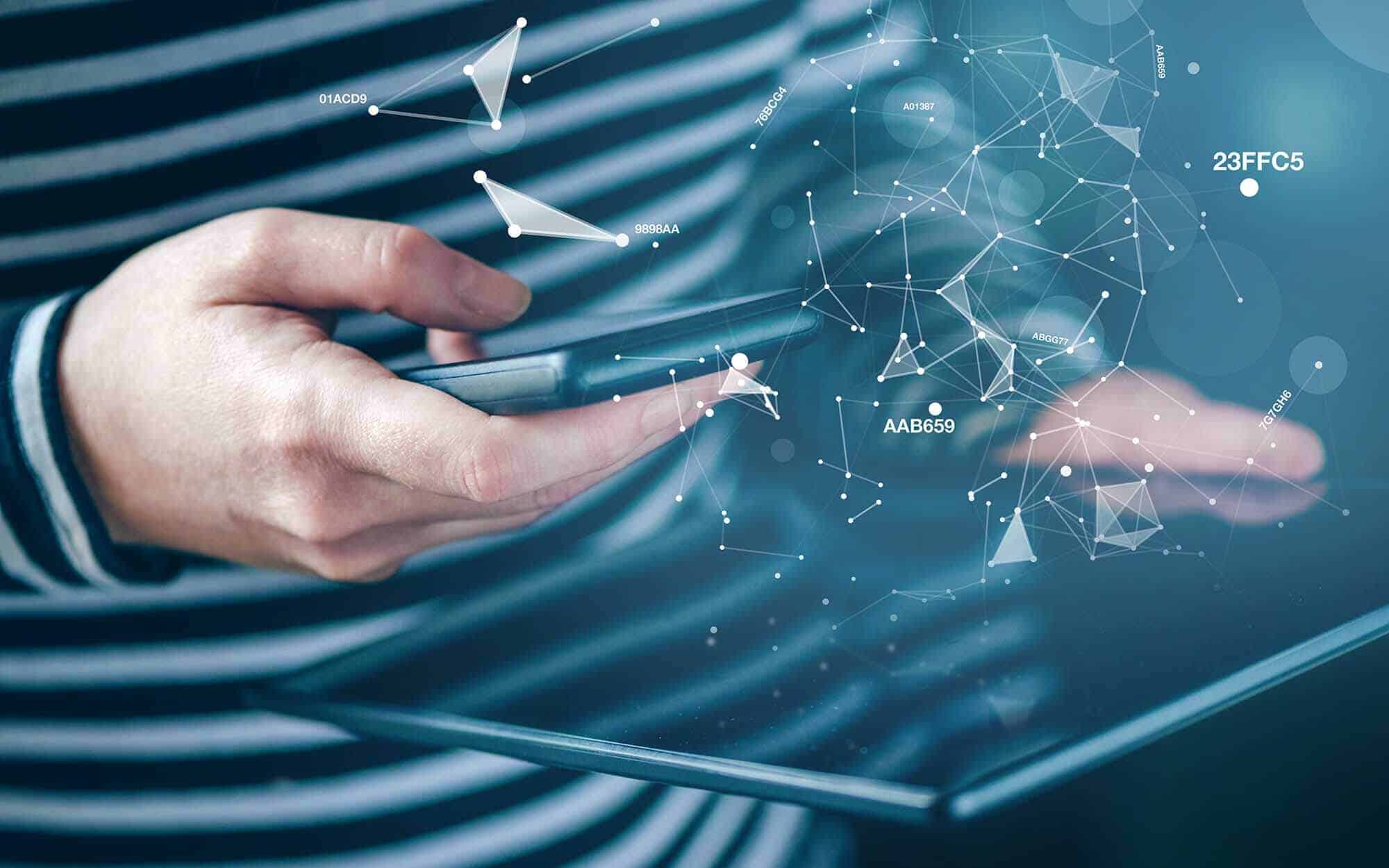
The Critical Differences Between Sharepoint and Office 365
Investigate the major differences between SharePoint and Office 365 and how Blue Net approaches projects for each.
SharePoint and Office 365, What’s the Difference?
As more and more people are working from home, we’re finding ourselves with lots of SharePoint and Microsoft Office 365 projects. Organizations of all sizes are moving away from the temporary work from home fixes they were forced into at the beginning of the year and are implementing more permanent infrastructure to support large amounts of their workforce. Office 365 and SharePoint are primary tools for businesses with remote employees but it can be confusing to tell the difference between the two.
This blog will help you sort out the major differences between each, learn how they work together, and see how Blue Net can help you get the most from your computing environment.
SharePoint
SharePoint is a collaborative platform initially developed by Microsoft to allow organizations to create their own intranets, share documents, and communicate internally without the need for third-party software. What made SharePoint so special was its ability to store and administer different types of content seamlessly and as Microsoft moved more toward cloud computing, SharePoint evolved into a premier platform to store, retrieve, search, archive, manage, and report on digitized documents. Document management is important to any business, but to be able to do so seamlessly and securely is a critical element to supporting a remote workforce. A critical element of this is Microsoft Teams which can be considered to be a front-end for SharePoint that includes video and audio communication capabilities.
Office 365
While SharePoint works mostly behind the scenes, Microsoft Office 365 is what your users will see and interact with everyday. It is a set of collaborative tools that allow users to create, calculate, present, communicate, and share simply and easily. It is designed to be a universal toolkit to give your team members integrated and flexible ways to work for their projects and tasks. These are important content management tools such as Word, Excel, PowerPoint, Teams, Outlook and yes, SharePoint, combined into a suite of products businesses can use to accomplish important tasks. Content created in Office 365 is stored and categorized in SharePoint and the usage is defined by the subscription held by the organization.
Ready To Learn More About SharePoint Benefits?
SharePoint is a powerful, useful tool capable of becoming the backbone of your business—after implementation, you’ll wonder how your organization was ever able to function without it.
The Benefits of SharePoint Online
Our clients come to us with similar issues but due to the differences between them, no two projects are the same. Fortunately, Microsoft SharePoint is a tool that can be applied to endless applications.
- Effortless Collaboration – The ability for employees to work together regardless of where or when, is a powerful tool for employees working remotely. Efficient teamwork encourages creativity and innovation and the tools used to accomplish this need to be easy to use and reliable.
- Secure Information Exchanges – Employees can only collaborate when they can safely get the information they need without delays or miscommunication. Collaboration tools should be able to distinguish between users and keep a record of who does what and when.
- Better Productivity – Employees that work remotely work differently. The work day is interrupted and less regimented that it would be if it were in the office. The tools your employees use need to be able to transmit data, track changes, work as a group, and manage documents as effortlessly as possible. Productivity is the most important element to justify having employees work remotely.
- Easier Team Building – Today’s office means collaborating on projects but face-to-face meetings are all moving to the cloud. Virtual meetings bring diverse collaborators together, they need less preparation, and meetings can be recorded for later reference
Our Whiteboard Planning Sessions
Any company looking to get the most out of their computing environment can benefit from the synergy between Microsoft Office 365 and SharePoint. Blue Net has helped organizations understand their computing needs and, the reality is, the tools they need can be implemented quickly and simply. The challenge is making sure Office 365 and SharePoint are configured properly for their employees and their individual needs.
To better explain how we help, we direct people to our Whiteboard Planning Sessions to give them some context and top-level discussion about how these tools work and the benefits they bring. If your organization has been working with temporary collaboration solutions or if your workforce is reluctant to change, we can help.
We are proud of the ways we have used it to revolutionize your business and help you complete day-to-day tasks better. Reach out to us today for more information on how we can implement these important Microsoft tools for your business.




