Blog
Business IT News &
Technology Information
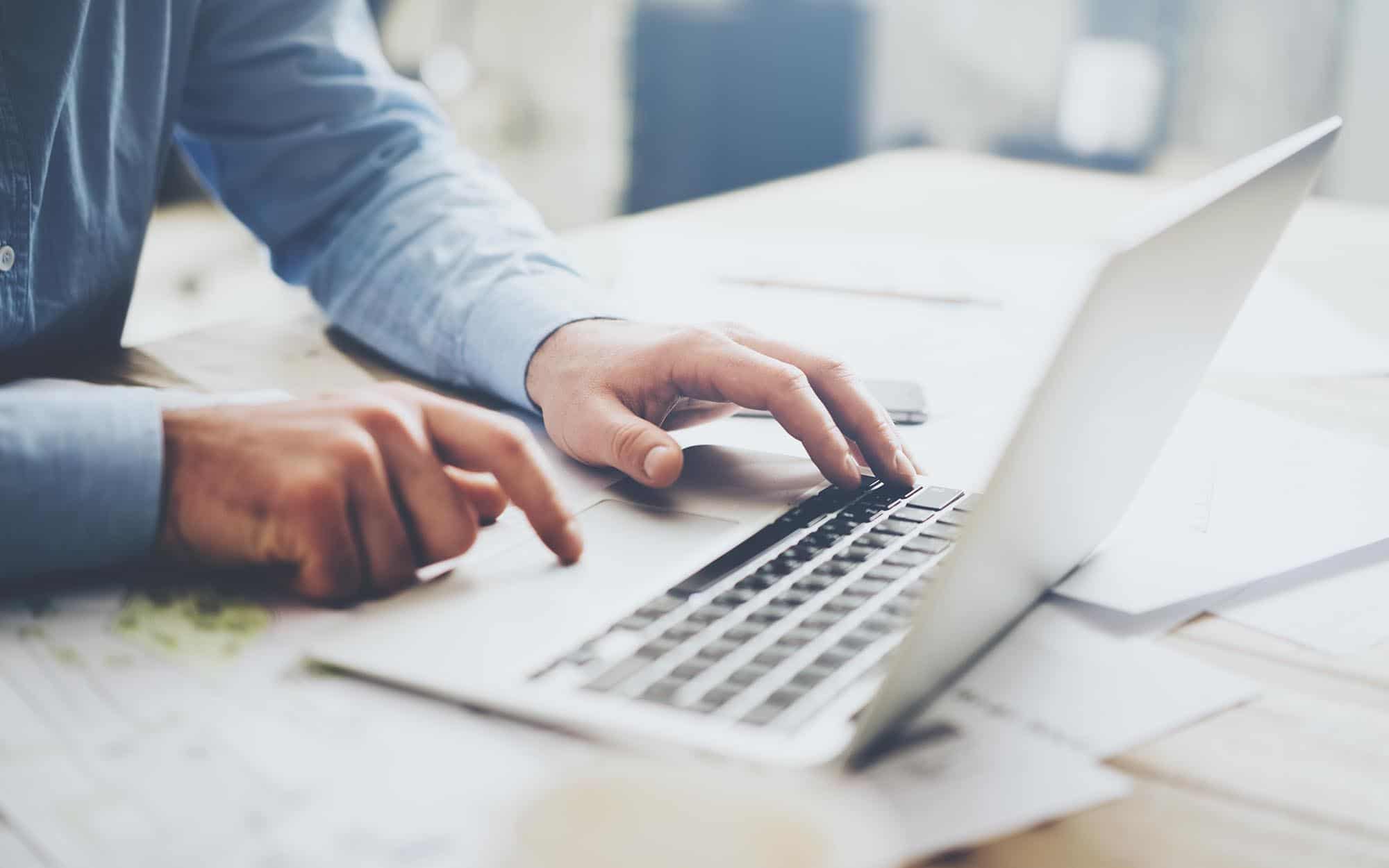
Common Teams Questions
Craig Yellick, VP Business Solutions
This article is based on some common questions about Microsoft Teams that we get asked about from clients of all shapes and sizes.
Multiple Team Owners
Having multiple team owners is very common for general-purpose teams with a lot of members. It spreads the admin duties among more people and keeps the team more responsive to requests for changes. Too many owners are a sign that potentially the team is poorly focused, especially if there are a lot of channels that seem to be poorly thought out and owners are making uncoordinated changes.
Org-Wide Teams
If you are a larger organization where new users show up on a regular basis, there’s a special kind of team, called an org-wide team, where every user is always a member. In such a team, an owner does not have to remember to add new members. They just appear. When you create a new team, you have the option of making it org-wide.
Channel Membership
A team starts out with one channel named “general.” You can add as many additional channels as you need. The main idea behind channels in a team is that by default, all members participate in all channels because ostensibly the channels are there to help organize content that is of potential interest to the entire team.
If you want to restrict access to a channel it has to be created as private. You cannot convert an existing channel. Creating a private channel is a major decision because:
1. it can never be made public,
2. members of the private channel must also be members of the team,
3. you must manually add/remove members, and
4. behind the scenes in SharePoint, content is stored physically separate from the rest of the team.
Too many private channels are a sure sign that the team is not well thought out because the membership is overly broad.
Files in Channels
Do not add a new channel just to create a named place to store and share files. You can create a folder in the files of the general channel for that. Only create a channel if you truly need a separate location for conversations about the files or other content. If you want to draw attention to the folder in the general channel, use the “Pin-to-Top” feature.
Sharing Files Across Teams
Files shared across team boundaries, for example, between department teams, is handled better in SharePoint. You create document libraries and assign user permissions as needed. Then in each relevant channel, add a tab that displays the common document library. That way nobody must leave Teams, navigate around in SharePoint, then come back.
You can also use folders within the normal teams file structure, and then share those folders through SharePoint. This way the original owners of the files can look at them all in one spot instead of navigating around, and the additional users add a new tab to see the files in their channel.
Deciding how to handle this type of file sharing must be analyzed on a case-by-case basis because there are pros and cons to each option.




